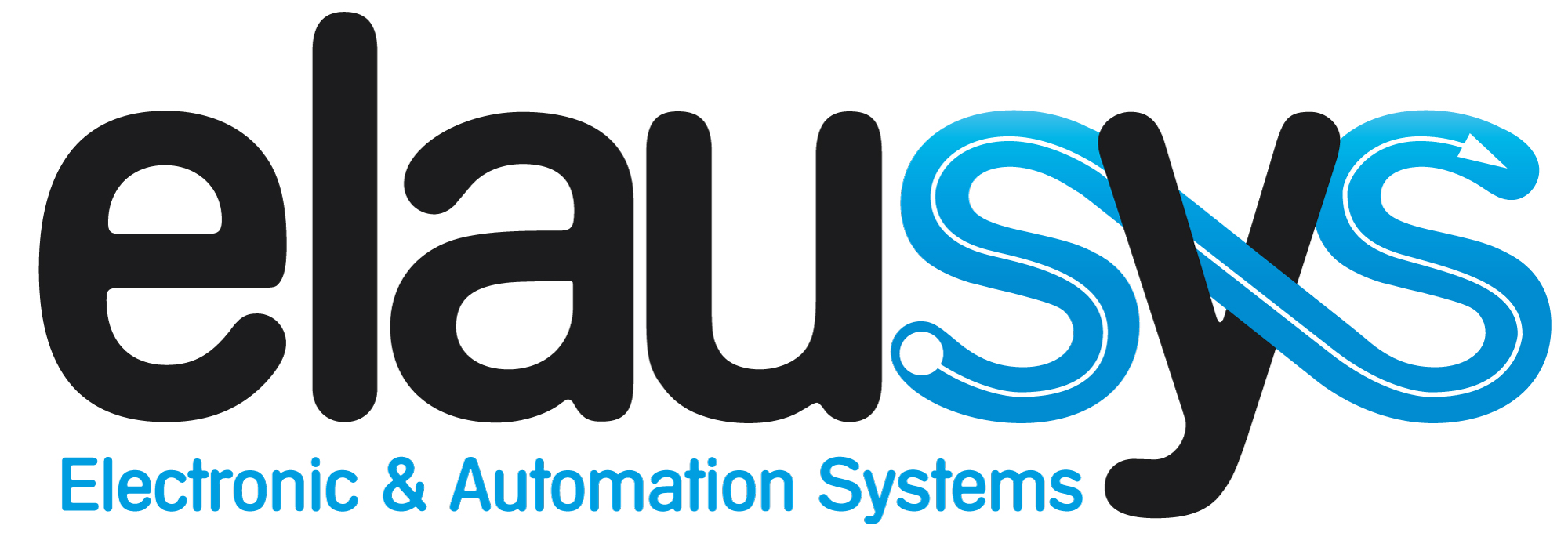ANB Rimex TRICOM KNX interface
ELAUSYS ANB-KNX is a KNX gateway for the TRICOM alarm system. It enables communication with the alarm system using the RS485 communication port from the alarm system.
- KNX Interface for AnB Rimex TriCom alarm systems
- Up to 96 configurable status in real time
- Built-in termination resistor for RS485
- Communication fault monitoring
- Galvanic insulation with the KNX bus
- Optional DIN-rail enclosure
DESCRIPTION
The KNX interface module ANB-KNX is a KNX gateway for the AnB Rimex TRICOM alarm systems. It allows to send status from the alarm system to KNX using the RS485 bus from the alarm system.
Integrators can take advantage of a fully integrated alarm system, partition status, sensors status, automatic lighting using the motion detectors,…
This interface is intended to be used with a ANB RIMEX TRICOM series alarm system using one of the on board RS485 communication port of the alarm system.
It is possible to install 2 ANB-KNX on the same bus to be able to monitor the status of up to 192 program steps on KNX.
Program steps 1-> 96 on interface ANB-KNX 1
Program steps 97-> 192 on interface ANB-KNX 2
By configuring the program steps of the TriCom, it is therefore possible to send the status of detectors or areas (arming/disarming,…) to KNX.

CONNECTION
Elausys ANB-KNX module is supplied from the TRICOM 12 VDC power supply.
The RS485 bus must be interconnected between the TRICOM and the ANB-KNX interface using the screw terminals on both boards. The termination resistor is already integrated on the KNX interface module.
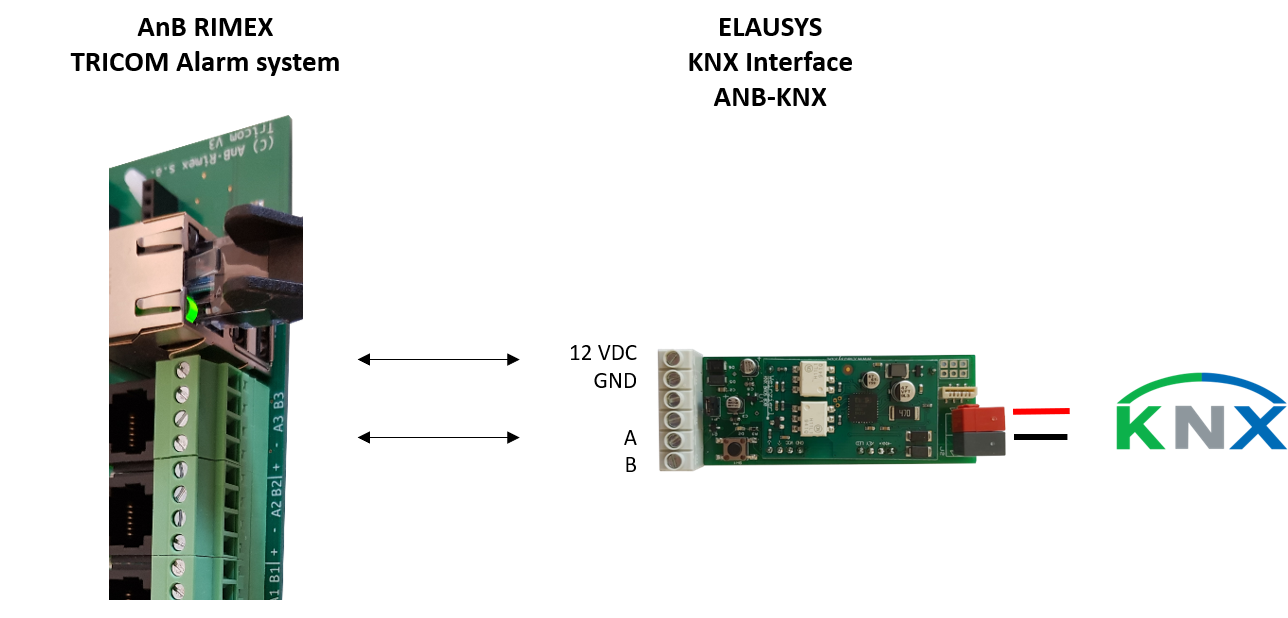
SOFTWARE
Configuration of up to 96 status are available and will be listed in the device group objects.
By default, zone status is configured for zone 1 to 96 of the alarm system. A general parameter allows to change for zone 97 to 192. Having then the possibility to use two gateways in the same installation to cover up to 192 zones of the alarm system.
Each ZONE has 1 Group Objects (GO) for the status to KNX.
A zone corresponds to a program step of the TRICOM alarm system.
Example: Program step 2 correspond to Zone status 2.
|
GO |
NAME |
DESCRIPTION |
|
1 |
Zone x Status |
Zone status
|
User manual & ETS Database
Version : 1.00
Release date : 29-SEP-2020
Applicable only to products delivered after the release date